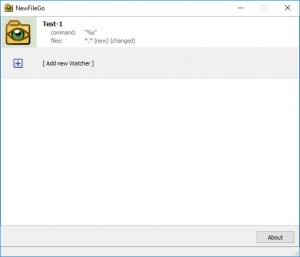NewFileGo
1.04
Size: 3.34 MB
Downloads: 2232
Platform: Windows (All Versions)
If you want to know if a file is stored somewhere or which to perform a certain operation if it's contents are changed, the best solution is to get an automation utility. A good example is NewFileGo, which monitors your files for changes. You can set it to perform certain actions, run scripts, batch files or commands automatically, whenever a new file is stored or when its contents are changed. This opens up many interesting possibilities. For example, you could monitor a shared folder and have all files opened automatically when a co-workers makes changes to them.
NewFileGo is distributed as a freeware application and it can be used on Windows 8 or later editions. It comes as a single executable, which you only need to extract and run, but you should store it in its own folder, because it will create a series of INI files. There are no special requirements you have to meet and you won't notice any impact on your computer's performance.
The application provides a clean and simple user interface, on which you may create one or more watchers. Each watcher monitors a single folder and performs an action, according to your personal settings. You can right-click individual watchers, to reveal options for enabling, disabling, duplicating and deleting them. With your watchers created and enabled, you can minimize the application to the system tray, from where it will perform all your defined operations automatically.
NewFileGo is intended for advanced users, but the simplicity of its controls make it accessible to anyone, including beginners. Creating a watcher is a simple matter of specifying what folder to monitor, what trigger to watch out for and what action should be performed. Of course, there are other tweaks you can make. For example, you may create file masks, to limit the application to files with a certain name or extension.
Commands can be selected in a menu. You may set the application to insert meta-values, make the triggering file hidden or open it, but you can also set up custom commands. It should't take more than a minute to create a watcher, especially if you know what you're doing. When everything is ready, you will see the application reacting immediately, whenever you or something else stores or modified a file in one of the monitored folders.
With NewFileGo working on your computer, any new or modified files on your computer will be handled automatically, without requiring any user intervention.
Pros
The software can monitor files and folders and it can react automatically when files are stored or modified. You can set up multiple watchers. Although it is intended for advanced users, the application is quite easy to use, even for inexperienced users.
Cons
There are no serious drawbacks to mention.
NewFileGo
1.04
Download
NewFileGo Awards

NewFileGo Editor’s Review Rating
NewFileGo has been reviewed by Frederick Barton on 13 Aug 2018. Based on the user interface, features and complexity, Findmysoft has rated NewFileGo 5 out of 5 stars, naming it Essential